Humans of LifeSG
From birth registration to your personalised government benefits, here are the stories of how LifeSG impacted citizens from all walks of life.

From raising Pokémon to raising a baby
When Pokémon GO was all the rage in Singapore, Eve Tay was anxiously walking around Singapore to catch them all. Little did she know, several Pokémon hunting trips with her colleague
Read more
Super-dad goes the extra mile
Beneath the corporate suit, Chien Koh Wei is the superhero dad dearly loved by his family. Seeing how his first child Eve, who now is 5 years old, constantly wants to be around him, it is clear that Koh Wei has been doing a great job as a dad and is striving to be a role model for his daughters
Read more
Keep calm and be a mom
For 30-year-old Nurul Atiqah Zulkifli, being the mother of two and a wife to a Singapore Civil Defence Force first responder is not an easy feat. Just after her second child came along, she made the hard choice to leave her job to be a full-time homemaker
Read more
A gift that keeps on giving
Since she was in secondary school, Cheryl Choo developed an interest in helping others. “I do voluntary work because I think that if you can, you should give back to the society,” she believes
Read more
Culture @ LifeSG
How do we navigate our way to the future? Here are some of LifeSG’s guides to a flourishing life, through daily rituals and future planning, self-love and family care.

A Manifesto for Loving Your Everyday
Year on year, cities around the world vie for a place on livable city lists, those clickable soft power rankings that create a bit of chatter once a year.
Read more
Planning for your dream home in 1, 2, 3
Thinking about buying a new home? Congratulations! It is an exciting life milestone. It’s also a big decision with many factors.
Read more
#lifehacksg: A purposeful digital life for seniors
Safe distancing measures and restrictions on social gatherings have disrupted all our lives, with the elderly feeling the most displaced.
Read more
Product & Engineering
Take a peek into the latest features of LifeSG and gain insight into the work that goes behind them.
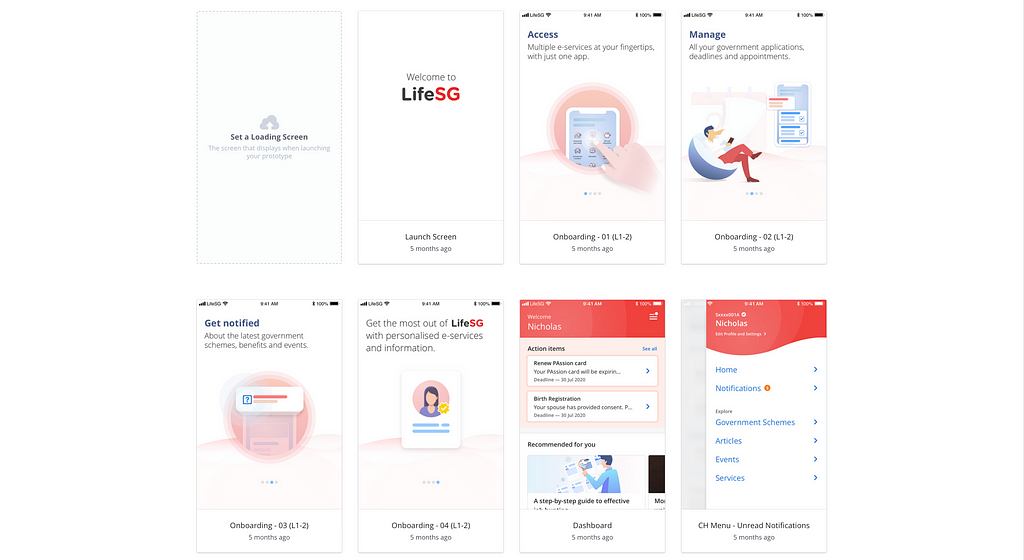
Conducting usability testing for LifeSG’s notifications feature
This usability study was conducted in September 2020, and adhered to the COVID-19 restrictions established by the Singapore government at that time. One of the first tasks that I was handed when I joined LifeSG as a UX Designer was to plan and conduct a research study for a feature that we were revamping. As a budding designer fresh out of university, it was an exciting task to work on, since I was able to test out a prototype that I had designed, validate the hypotheses that I had, and dive deeper into the behaviours and opinions of how citizens engaged with government services. But before I go on, what exactly is usability testing? A peek at how we create prototypes for usability testing! | Image: LifeSG What is usability testing? According to the Nielsen Norman Group (NN/g), a UX research and consulting firm, In a usability-testing session, a researcher (called a “facilitator” or a “moderator”) asks a participant to perform tasks, usually using one or more specific user interfaces. While the participant completes each task, the researcher observes the participant’s behaviour and listens for feedback. Usability testing typically involves getting your users to provide feedback on the features on your product with a series of structured tasks. | Illustration: Liting Kway A large part of ensuring how well a usability testing session goes depends on the research plan, the participants you recruit and the user tasks you write. Since participants are hard to recruit, you want to ensure that the time you have with them are not in vain when a prototype fails to load, if they are unable to understand the tasks they have, or if they experience technical difficulties during a remote session. Here are some key takeaways that I learnt when planning for a research study during early COVID-19! Choosing the appropriate test participants When testing for a feature that involves several government services, scoping for a usability test becomes complicated as the sample group can become quite large (i.e. the entire Singaporean population). We wanted to ensure that the sample criteria was not too restrictive, and that it needed to represent our users well. NN/g recommends 5 participants per sample group, with around 3–4 participants if there are multiple groups of people using the app or site. Since this feature was relatively large in terms of scope, we decided on 3 main target segments, with 5 participants in each segment group: Young Adults, aged 18–25 years old. We looked for a good mix of students from universities and tertiary institutes, and fresh graduates. Adults, aged 26–54 years old. We aimed to recruit a diverse group of individuals who were employed, unemployed, single, and married. Seniors, aged 55 years and above. We found participants who were mid-career, about to retire, or that had already retired. For this research study, we recruited five participants from each of the target segments that we’d highlighted as our user groups. | Illustration: Liting Kway The 3 target segments allowed us to test the feature across a wide range of people based on their usage of certain government services, but also kept it relatively contained if we needed to draw patterns from a specific subset of the target segment. When we were relatively satisfied with the participant criteria, we started sending out recruitment forms to gather interested participants. Preparing for both in-person and remote usability testing sessions Next, we had to consider whether the usability test session was going to be held in-person, or remotely. While the COVID-19 situation in Singapore had relatively stabilised, we understood that participants may be uncomfortable meeting in-person. It was a tricky situation, as our previous experiences had also shown that some user segments, such as seniors, faced technical difficulties during remote usability testing sessions, especially if they were not well-versed with using technology. Hence, those sessions would be easier to facilitate if they were performed in-person. Conducting a usability session in-person in a conducive environment holds plenty of pros, such as the ability to see how participants are interacting with a mobile prototype physically. | Illustration: Liting Kway We decided to let participants choose the type of session they preferred — either in-person or remotely via Zoom. In the end, most of our participants had sessions conducted in-person at a location of their convenience (since our office was closed), and only a handful had sessions conducted online. Planning for both in-person and remote usability sessions simultaneously had its own share of problems. Firstly, there was a lot of travelling back and forth from the in-person locations and home (since we were all working from home). We could have simply gone to a nearby cafe for the remote sessions, but there were two issues. Access to good Wifi. You don’t want to conduct the session with poor Wifi, or with one that requires you to login multiple times over an hour, like some coffee shops require! Noise levels. Cafés or shopping malls can get very noisy, which might make it difficult for you to hear your participant, and for your participant to hear you. This also affects your recording of the session as well, and during playback you may find that it’s hard for you to pick up what the participants were saying. Remote sessions are great as they allow you to playback the session with ease, but you may face technical issues when your participant is unfamiliar with the video-conferencing software. | Illustration: Liting Kway Of course, remote sessions came with their own fair share of issues. One of the participants struggled with sharing her screen when she was about to interact with the prototype, as she was not familiar with the technology. We took a good 15 minutes trying to help her with it before we finally managed to start on the first user task. Creating the prototype and crafting user tasks Writing good user tasks was also something that I had to learn. The Nielsen Norman Group notes the following: A task needs to accurately and adequately reflect the researcher’s goal, as well as provide clear instructions about what participants need to do. While this may sound easy on the surface, it took a long time drafting the tasks until I was satisfied with how they were. For one, we had to make sure that tasks were not leading, in a way that too clearly stated how the participants could complete the task. On the other hand, the tasks could not be written vaguely without a clear goal for the user to work towards. Writing a deliberately ambiguous user task may lead to the participant asking you, “Sorry, so what am I supposed to do?”, which would have defeated the goals of the usability session. Writing tasks isn’t as easy as it seems ;~; | Illustration: Liting Kway Avoid using words in the interface, especially if you want participants to find a particular feature. If you are testing a Notifications feature, where the tab is labelled “Notifications”, instead of writing “Find out what notifications you have”; you may rephrase the task to “Find out what messages you’ve received.” Refrain from being over-specific in your task. Writing the task as “Go to Notifications, look for the Action Items tab, and find out when you have to renew your passport by”, directs the user to exactly where they have to go, which defeats the qualitative nature of the tasks. Keep any scenarios that you may want to include clear and concise. Try not to provide too much unnecessary background context, as participants may lose track of what the actual user task is. A task such as “Assume that you got married two years ago, and are currently living in a 4-room BTO with your wife, and 3 year-old child. Your wife has recently just given birth to a pair of twins two days ago. Find out how you would apply for your newborn child’s birth certificate” is unnecessarily long-winded. Rephrasing it to “Your wife gave birth a few days ago. Find out how to register your child’s birth” helps the test participant focus on the task at hand, instead of trying to decipher what the task is. Ending thoughts I learnt a lot from conducting this usability test back when I’d first joined, and even now I’m still trying to figure out ways to refine the practices that we have on user testing and research. Of course, whatever I’ve spelled out above are not hard and fast rules for conducting user research — what may work in one context would probably have to be tweaked for another! Lastly, a lot of my learning came from watching how my fellow designers conducted research, and asking them for tips and advice on how I could improve. This research study would not have been possible without their help and guidance :) Conducting usability testing for LifeSG’s notifications feature was originally published in LifeSG on Medium, where people are continuing the conversation by highlighting and responding to this story.
Read more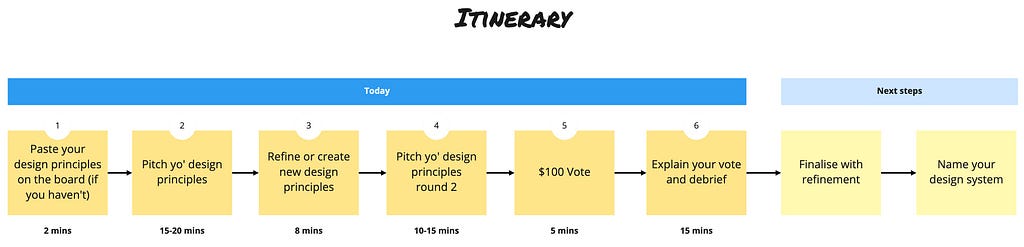
Conducting a remote design principles workshop for LifeSG
Half a year in after I joined LifeSG as a UX designer, I had the opportunity to plan and facilitate a 1-hour “quick” design principles workshop for the team. This writing describes how it went in late Sept 2021, when we were all working from home. The collaborative tools we used were Miro board and Zoom. PS: we are still working from home at the date of publish. Design principles - what and why it matters? Design principles are abstract guidelines to describe the values that are core to the design. They should be viewed as goals to be delivered to the audience by the product. They are meant to help align and frame design priorities to ensure consistency and delightfulness throughout product experience. Since design principles represent core values shared within the team, I thought it would be meaningful if designers (including our UX writer) could come together to collectively brainstorm on the design principles, in a workshop setting. Workshop Facilitation A week before the workshop I described the purpose and importance of the design principles and asked the participants to write down at least 3 design principles on the virtual board prepared. The design principles have to Express the purpose of our product Consider how the design principles impact users Be authentic and genuine Be easy to remember Complement with existing content guidelines A resource vault that I find useful to get inspiration from, and would recommended to anyone, is During the workshop Before the workshop began, I reminded on the purpose of the workshop, and ran through the itinerary and house rules. Itinerary for the workshop 📢 Activity: Pitch yo’ design principles It was a round table mini pitching session where each participant was asked to explain the rationale for their chosen principles. ~2 minutes were allocated for each participant. In the middle of the “pitching” session, I realised that there was themes developing among the design principles. We had to drop activity 3 and 4 as I believed that they might not be constructive, since there was already some consensus forming. The participants were then asked to perform affinity mapping, which is grouping similar design principles, instead. 💰 Activity: $100 vote This has always been one of my favourite activities for workshop facilitation, because it deals with… real money. Nope, just kidding. I just like to observe participants putting a value on how much an idea worth to them. For this workshop, it would mean a design principle’s value. $100 vote can help to spice up dot voting. Each participant would have $100 (post-it). They were asked to invest any amount of money in more than 1 design principles that they believe in, within the $100 budget. They had to create new post-its with the chosen amount and paste them next to the selected design principles. They were also allowed to invest in their own written design principles. No discussion were allowed, but at the end of the activity, participants were selected to explain their choices. We identified 5 key themes that should be core values of LifeSG design, based on the total amount calculated for each grouping (the higher the amount, the more value it has). The 5 themes with the highest value 💎 Activity: Refinement of the design principles Since we were ahead of time, we refined the design principles into proper statements together, during the workshop. This step was originally planned to be done after the workshop. The purpose of having proper statements is to ensure that the design principles are narrative and easy to remember, so that they can be applied by anyone in the team. At the end of the workshop, our UX writer, Carrie, gave the final touch to the statements with her magic dust. 5 design principles for LifeSG Disclaimer: the following doodles are not official representation. Not in order of importance or priority: #1 Empathy: put users first Guide users through different moments of their life. #2 Accessibility: be inclusive Keep in mind the varying needs of our diverse groups of users when designing. #3 Simplicity: be straightforward Make information digestible for users to understand. #4 Reliability: provide trustworthy information Ensure information is accurate, timely and suited for user’s circumstance. #5 Conversational: use warm and friendly language Use approachable and simple language that is easy for users of all ages. Some tips from this workshop (1) Ask your potential participants to do homework Long workshops can cost participants’ time and some participants may not be able to stay focus after a long period of time. So, I try to keep them as short as possible. By preparing in advance, it would save time for more important workshop activities. However, do take note that, as most people have their own day-to-day tasks to complete, not all participants would be able complete the homework before hand. Help participants by making sure that your homework is simple enough to be completed within a short time frame. Also, do make periodic reminders for your participants. (2) Don’t be afraid of improvising and changing your workshop plan on the day itself Sometimes things might not run as planned during the workshop. Do be prepared to make some changes. Lastly, if you are thinking of organising your own design principles workshop, you may want to include other stakeholders, such as product managers and engineers, depending on how your organisation is structured. It may help in contributing views from more angles. I’m not workshop facilitation expert. Please do drop us a comment if you find this article helpful, or if there are any feedbacks or questions! Thank you for reading! ✨ Special thanks to: Michelle Chen and Fugene Choy, for the support and trust in this mission Carrie Lee, for her Midas touch on the design principles copy And also, all other LifeSG designers for being so gung-ho in participation. They are Liting Kway, Selig Chow, Timothy Loh, Shiwei Ng, Cherie Chung and Geena Lok (LifeSG Intern) All of you without whom this workshop would not have been possible. I’m grateful and thankful to be part of this team. References: Conducting a remote design principles workshop for LifeSG was originally published in LifeSG on Medium, where people are continuing the conversation by highlighting and responding to this story.
Read moreCelebrating Christmas @ LifeSG
Who says you can’t have a big party with COVID-19? We did :) It’s been about 2 years since COVID-19 forced our team at LifeSG (over 50 of us!) to retreat to our homes and to collaborate via virtual means. We haven’t been able to meet for big scale sprint activities or small by-the-water-cooler chats…and the word party quickly fell into disuse. But what’s December without a year-end party to unwind and have fun? We didn’t want to let the circumstances bring our spirits down, so a representative from each of the teams in LifeSG and BookingSG (our sister project) came together to organise the annual BookingSG x LifeSG Christmas party on 21st December 2021. With teammates across the globe and with all of us still living with Covid, this was organised and held virtually, with aid of our favourite online collaborative tools! Pre-party LifeSG and BookingSG were split up into smaller teams in preparation for the party games. Both projects have grown with new members in the past year, so teammates from various teams are randomly put together for the party to interact with others beyond their working teams. 6 teams, with holiday as the theme. We created slack channels for each team to get together before the party to prepare to wow the judges (i.e. the organisers) with their creative zoom backgrounds and costumes to win the fanciest team award. From wearing real winter coats to using special zoom features, check out the photos below and you’ll see the effort put in by the teams to dress up as one for the party! The Christmas party attendees (part 1) The Christmas party attendees (part 2) The party games Having a party virtually limits the type of games you can play. Using miro, the organisers got each team to decorate a Christmas tree together as an ice breaker. With the little amount of time given for the task, each team had to quickly strategise and split up to find images to decorate their tree. It was heartwarming to see team members helping each other out, even if it was something simple like moving one picture behind another. The decorated trees We also brought back Charades, which was well-loved at last year’s party. Other than acting out and mouthing the given word for their team to guess, the pictionary element was added this year too. Can you guess the food drawn here? It’s sushi Teams also pitched against each other at Kahoot!, where the googling experts showed off their skills at finding the quiz answers. As there can only be one team representative answering the questions on Kahoot!, the teams collaborated efficiently using the slack channels created for them for the pre-party to quickly help their teammate choose the right answer. It was a lot of teamwork showcased for one Kahoot! quiz! Leaderboard from Kahoot! The most creative game (in my opinion!) would be Spot the Difference. Each of the organisers made a change to their appearance and each team gets 1 chance to guess what the change was. Most teams learnt to save a screenshot of the organisers for the 2nd round of the game! Organisers liaising on the changes to make for Spot the Difference game End of the party It was 3 hours of fun and laughter, with 2 teams being tied on the number of points and having to go into a round of sudden-death pictionary to win the 1st prize! Prizes, sponsored by our recently-promoted teammates, were also given out. All-in-all, it was a good break from work and a great time getting to know people that we may not work closely together with. Ultimately, we learnt that with all the available virtual collaboration tools, the word party doesn’t have to fall into disuse. We just have to give it new meaning. Despite the physical distance, there was fun and games, and we had a jolly good time. We hope that these ties continue to grow and make it easier for collaboration across teams. With the end of the Christmas party, comes also the end of 2021. Hereby wishing all our readers a great 2022! Hopefully, when I write about our Christmas party again next year, it’ll be about the sort of party that we miss, where the full team celebrates together, in-person, at Hive. Cheers! Celebrating Christmas @ LifeSG was originally published in LifeSG on Medium, where people are continuing the conversation by highlighting and responding to this story.
Read more
