3 steps to apply for preschool
1
Search for preschools
Find available preschools based on your child’s needs by location or by centre name.
2
Bookmark preschools
Shortlist preschools with their contact details. Log in with Singpass to bookmark.
3
Contact preschools
Call, email, or visit preschools' websites and contact the preschool directly to follow up with enrolment matters.
Preschool resource handbook
Discover preschool options and how to select the right one for your child.
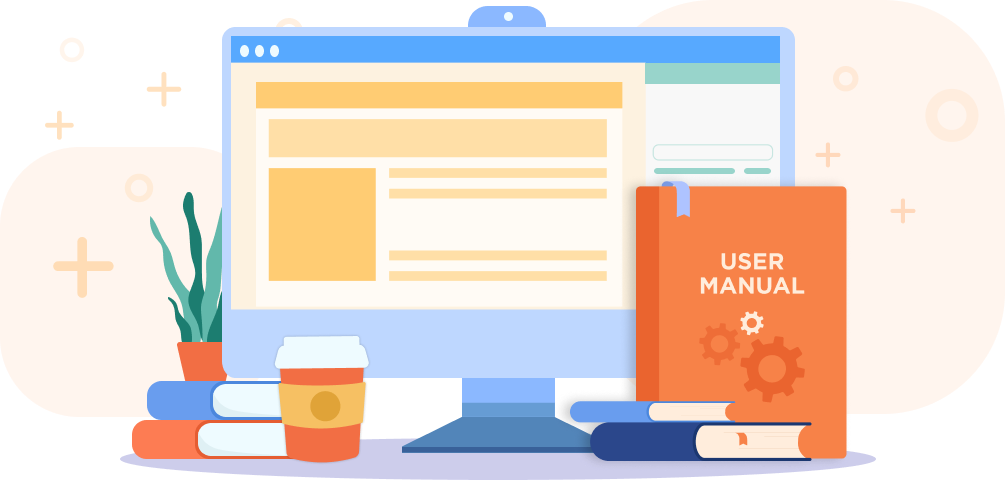
Preschool guides
Frequently asked questions
Searching for Preschool
How do I search for a preschool?
You may use the LifeSG preschool search service by visiting https://www.life.gov.sg/services/preschool-search. Alternatively, you can download and use the LifeSG app. Once on the app, you may click on the “Services” tab at the bottom of the app screen and proceed to search for “preschool” in the search bar. Select the e-service option “Search for a preschool”.
Do I need to log-in with Singpass to do a preschool search? What if I do not have Singpass? Can I still search for preschools?
If you are accessing LifeSG’s webpage, you do not need to log-in via Singpass to search for preschools. However, you are recommended to log-in to Singpass for additional features such as a more personalised search experience and to bookmark your shortlisted preschools.
If you are using the LifeSG app, you would be able to bookmark shortlisted preschools without logging in again. However, you would still need to log-in via Singpass to access the personalised search.
How do I know if the preschool has available vacancies?
Please refer to the vacancy information shown in your search results in the “List” and “Map” view. You can also filter the results based on “Vacancy availability”.
- Centres marked in dark green have immediate vacancies
- Centres marked in a lighter green have vacancies within 1-3 months
- Centres marked in yellow have vacancies within 4-6 months
As vacancies at the centres can be dynamic due to ongoing enrolment, please contact your shortlisted centre directly to confirm their vacancies and enrolment situation at the point in time.
Is the vacancy availability up to date? What if I call a preschool with vacancies, but they do not have vacancies after all?
While centres are required to update their vacancy data, vacancies at the centres can be dynamic due to ongoing enrolment. Please contact your shortlisted centre directly on their vacancies and to confirm your enrolment.
Should there be no vacancies in your shortlisted preschool, we encourage you to expand your search options to consider other preschools with vacancies, such as by widening your distance range or those near your workplace or child’s caregivers’ home.
The search returned 'No results found' but I know there are preschools in the area I have selected. Why?
To help parents find suitable preschools with available vacancies, the search results have been filtered for preschools with availability within the next 6 months.
If there are no results for the area that you are interested in, adjust your search criteria such as the distance range or search for available preschools near your workplace or child’s caregivers’ home, as alternatives.
If the particular preschool that you are looking for is not listed, it may have been filtered out as there are no available places. To view all preschools, you may select all options, under the “Vacancy Availability” filter.
How do I use the bookmark feature?
As LifeSG app users are logged-in, they are able to save their shortlisted preschools under “Bookmarks” by clicking the “Bookmark” button on results listings, or “Add to bookmarks” button on the results details page. Users accessing via LifeSG’s website would have to log-in via Singpass to use this feature.
You will be able to bookmark for up to 10 preschools. Bookmarking allows you to easily access the centre details and contact information. Parents would need to contact preschools directly to follow-up on enrolment matters.
Are the fees listed before or after subsidies? How do I know what is the final amount that I will need to pay for?
Fees shown are before subsidies. You may view the full schedule of fees charged by the centre under the centre’s details. You can also use the Subsidy calculator at https://www.ecda.gov.sg/parents/subsidies-financial-assistance/subsidy-calculator to estimate the amount of subsidies you may be eligible for.
What can I do if the preschool search results show that there are no vacancies available within 6 months?
If there are no results for the area that you are interested in, please adjust your search criteria such as the distance range or search for available preschools such as near your workplace or child’s caregivers’ home, as alternatives.
How do I contact preschools directly for registration?
The centre’s contact details can be found under Search results → ‘View details’ of the centre.
Where can I find the list of upcoming preschools?
The list of upcoming preschools is available at the following
https://www.ecda.gov.sg/parents/preschool-search/upcoming-preschools


